How do I delete a passkey?
Instructions below describe how to delete a passkey from a gallery.
Begin by clicking the "edit this gallery" link found towards the top of the page.

Next, in the 'password protection' section, click the link "edit passkeys".

Click the name of the passkey you want to delete.
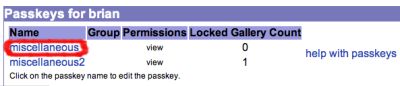
Now, click the button "Delete Passkey".

You will be asked to confirm whether to delete the passkey. |
|
|











