





 |
 |
 |
 |
 |
 |
| Jim Henderson | profile | all galleries >> PhotoShop Tutorials >> Selective B&W | tree view | thumbnails | slideshow |
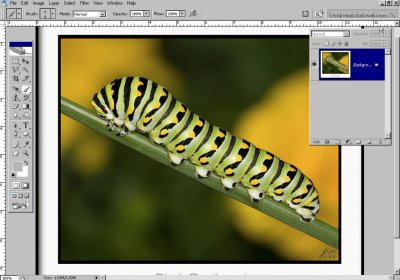 First.jpg |
 Second.jpg |
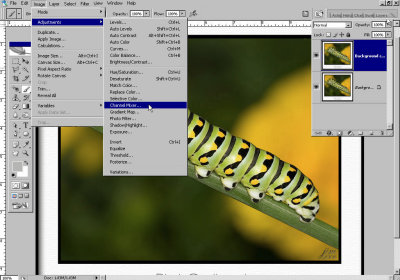 Third.jpg |
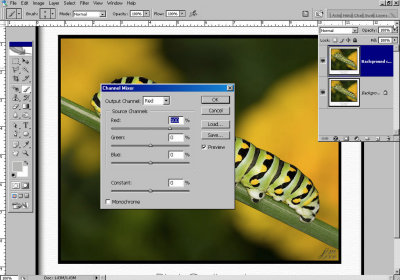 Fourth.jpg |
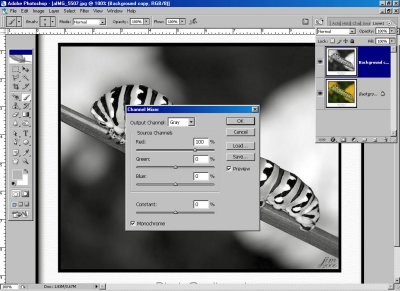 Fifth.jpg |
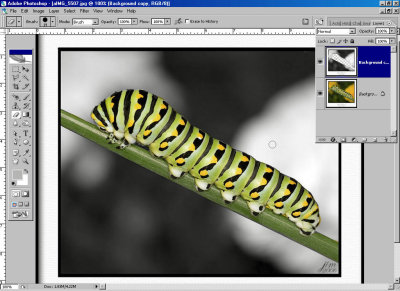 Sixth.jpg |
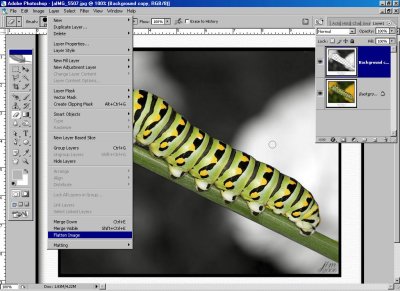 Seventh.jpg |
 Eighth.jpg |
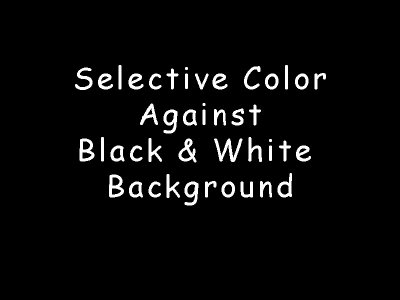 Selective Color.jpg |
| comment | share |
| Guest | 07-May-2007 02:08 | |