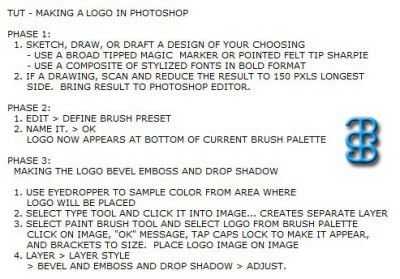
LOGO - BEVEL & EMBOSS DROP SHADOW |
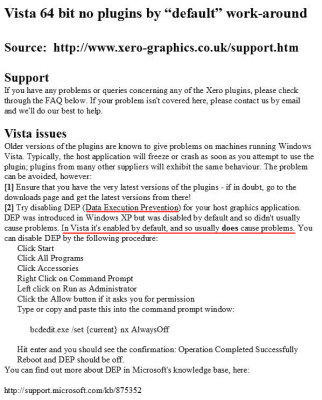
VISTA 64 bit no plugins by default work-around |
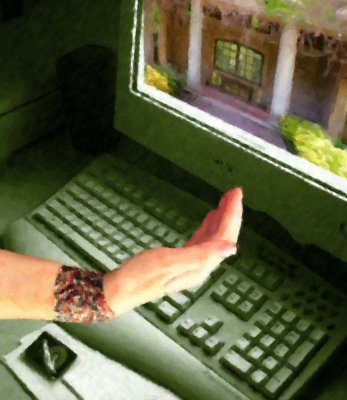
Tutorials and How to's |
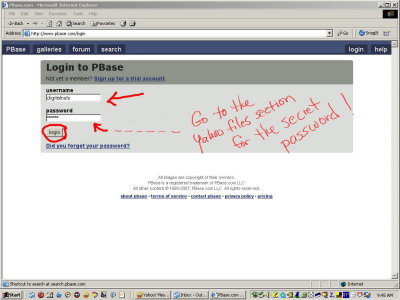
How to Upload Photos to Pbase for Digitalnuts -- by Anita Stanhope
|
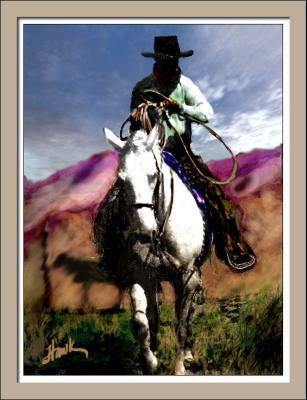
Create Art from a Newspaper Clipping - Tutorial by Hawk
|
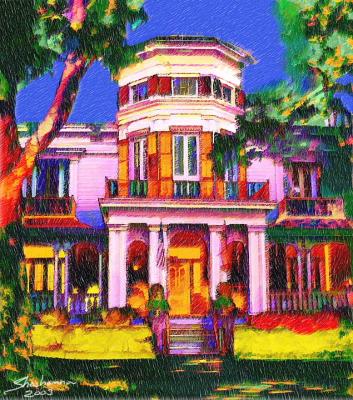
Summer Day Tutorial by Shoshanna Moser
|
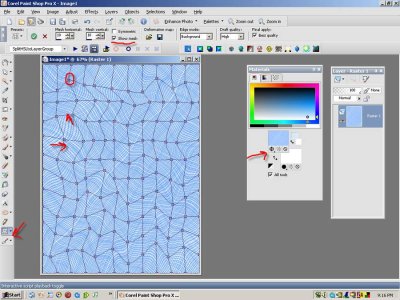
Creating fabric in PSP by Anita Stanhope
|
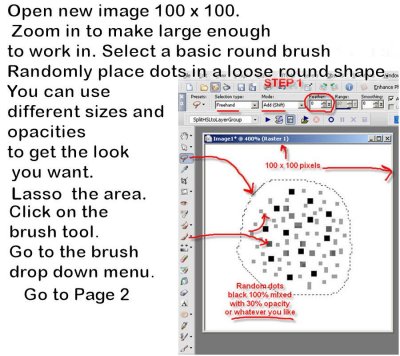
Make Your Own Brushes in PSP by Anita Stanhope
|

Reflections Tutorial by Chef |

Texturing using lighting effects by Chef |
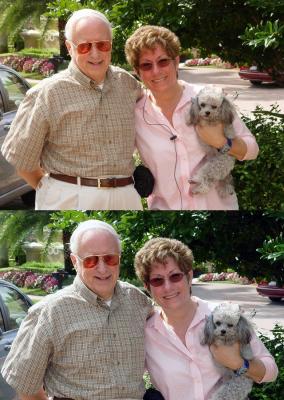
Getting rid of extraneous "stuff" by Isabel |
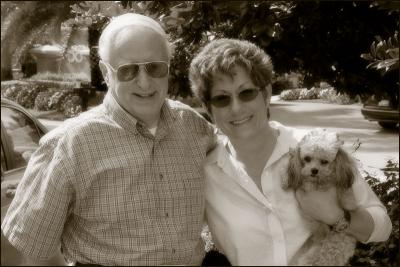
Sepia/Focal Blade Soft Focus by Isabel |

Finally In Motion |

Iris Painting a la Photobrush |
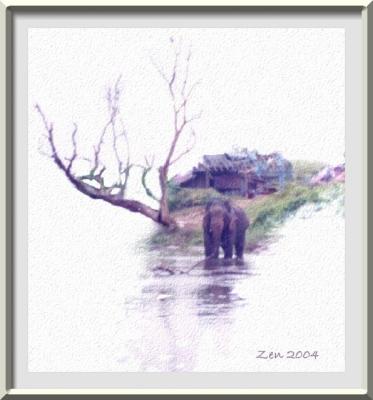
Cloned and Bleached image by Zen |

Simulated Buzz by Hawk |

Impressionist Filter by Robert |
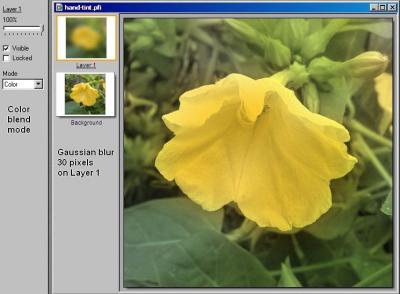
Hand-Tinted Look |
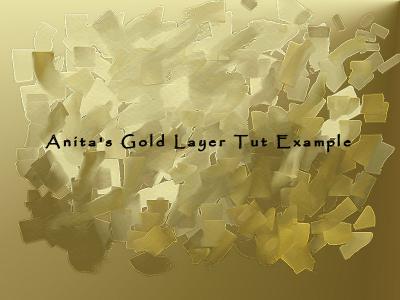
Anita's Gold Layer Tutorial Example |

3 way frame-Chef |
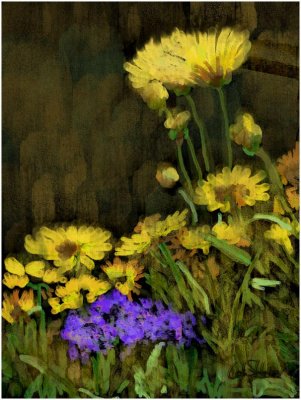
Chalk on Black Tutorial |
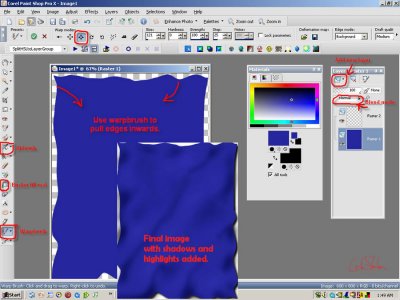
Create Fabric in PSP with Warpbrush by Anita Stanhope |
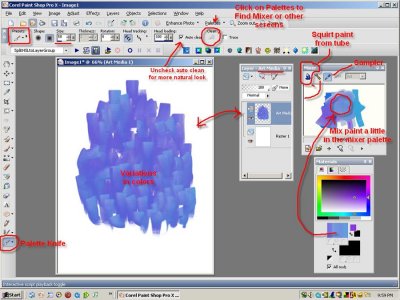
Painting with palette knife if PSP by Anita Stanhope |
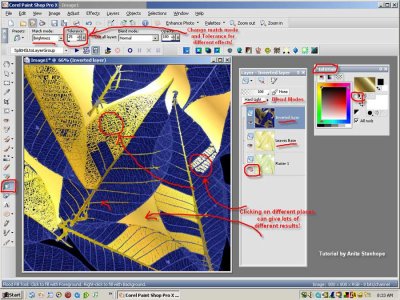
Fun with Gold Gradients by Anita Stanhope |
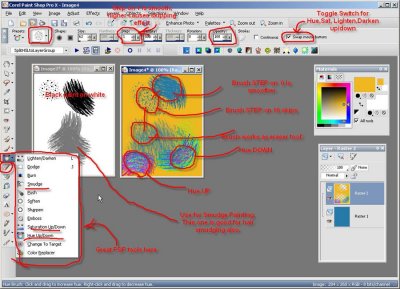
Fun With Brushes in PSP |

Tutorial with link to detailed instructions |
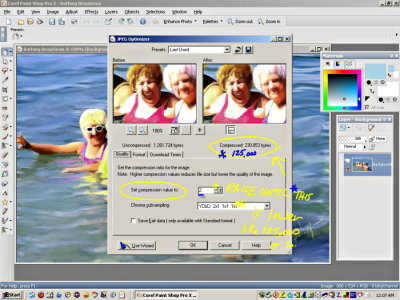
Resize kbs in PSP.jpg |
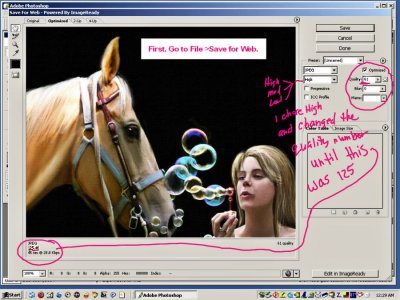
Resize kbs in Photoshop.jpg |

Stained Glass Squirrel |

Pen and Ink/Watercolor tutorial |

Batik Realism - Crack Mask Tut |

Flower with "Trimoon" Tutorial |
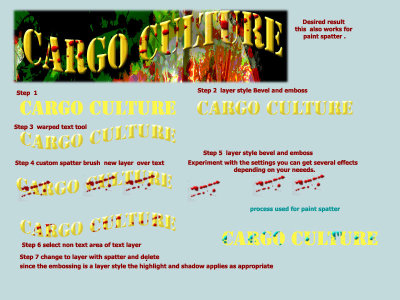
Spatter tutorial |

Parrot a la Cricket |

Tutorials by Alice Woodrome |
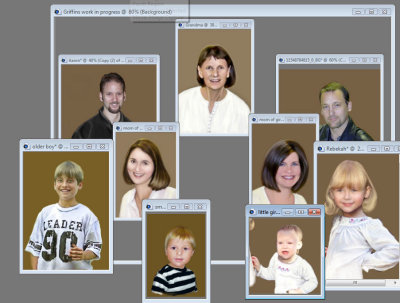
A fake group painting
|
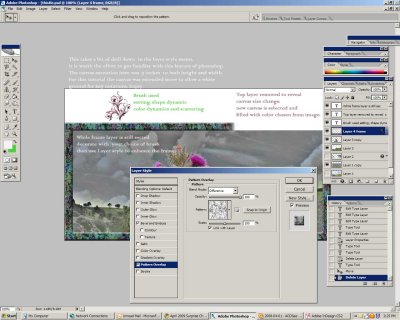
thistle framed tutorial |
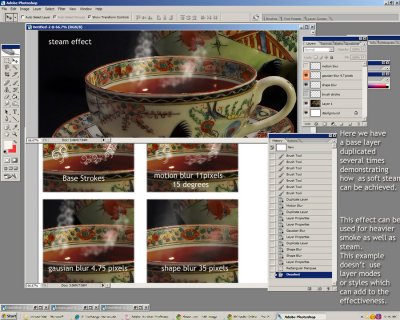
steam tutorial |
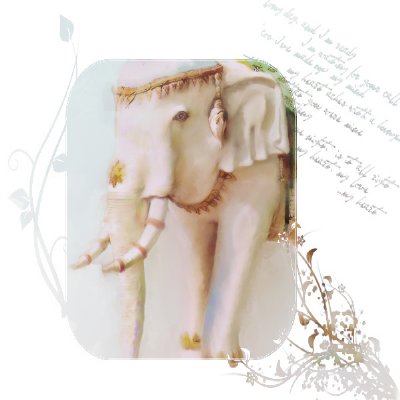
Using a mask with Jim's AAA Blender plugin in Paint Shop Pro |

Create a Fancy Frame - tutorial by fmr.
|

Background Tutorial - link below |
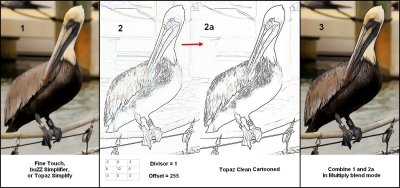
Smooth Edges |
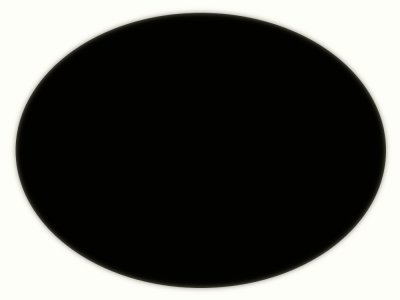
Border Mask using Impressionist Plugin |
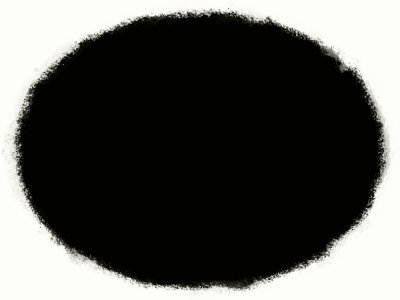
Border Mask |
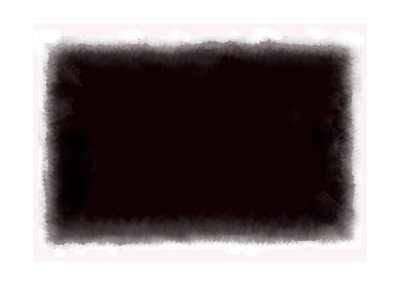
Set to screen.jpg |
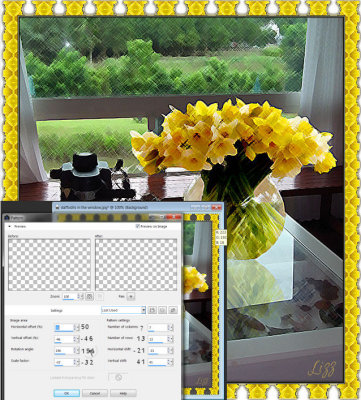
Scallop frame effect |

COREL PAINTER HAIR PAINTING TUTORIAL |
 |











