|
How do I Delete Images From a Gallery?
The instructions below describe how to delete images from a gallery.
Begin by clicking the "edit this gallery" link found towards the top of the page.

Next, scroll down to the "Make changes to the images within this gallery" section. Here you check the box for the image you wish to delete. Below this section is the "Process Selected Photos" section. This is a quick way for checking all the images at once.
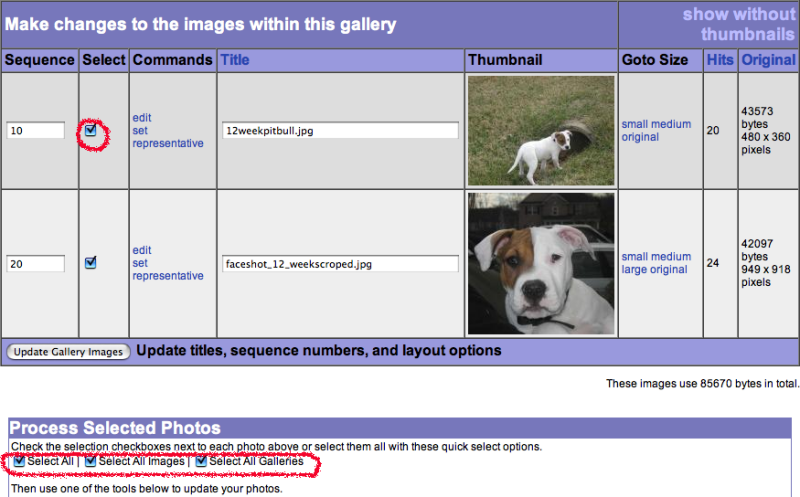
Scroll down a little to the "Process Selected Photos" section. Here you will find the "Remove Selected Items" button.
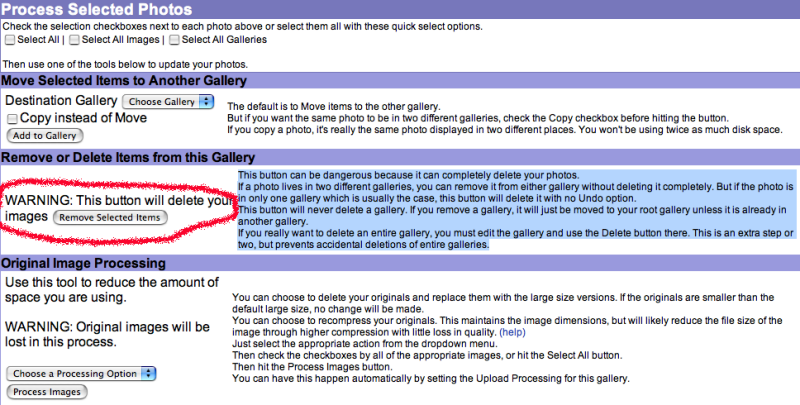
Click this button and your previously selected images will be removed from this gallery. If the images do not exist in another gallery the image will be permanently deleted. |
|
|
Organizing the Gallery
-
- The steps below describe how to move/copy items to another gallery. Begin by clicking the "edit this gallery" link found towards the top of the page. Next, scroll down to the "Make changes to the images within this gallery" section. Here you check the box for the image you wish to edit. Below this section is the "Process Selected Photos" section. This is a quick way for checking all the images at once. Within the "Process Selected Photos" section is an area labeled "Move Selected Items to... (more)
-
- The instructions below describe how to delete images from a gallery. Begin by clicking the "edit this gallery" link found towards the top of the page. Next, scroll down to the "Make changes to the images within this gallery" section. Here you check the box for the image you wish to delete. Below this section is the "Process Selected Photos" section. This is a quick way for checking all the images at once. Scroll down a little to the "Process Selected Photos" section. Here you will find the... (more)
-
- Instructions will describe how to adjust the order of galleries and images.
Begin by clicking the "edit this gallery" link found towards the top of the page.
Next, click the "sequencing" link found towards the top of the page.
Here is where you change the way new images and galleries are added to the gallery, and change the order of the galleries and images that are already in the gallery.
|
|
|
contribute to the help pages
|











