





 |
 |
 |
 |
 |
 |
| rsbfotos | profile | all galleries >> PANA FZ Project >> Tether Video Viewing | tree view | thumbnails | slideshow |
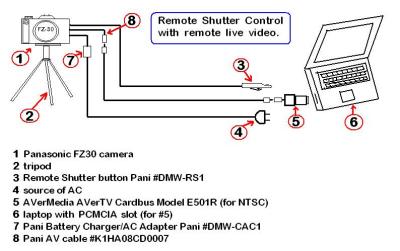 Video View Setup #1 |
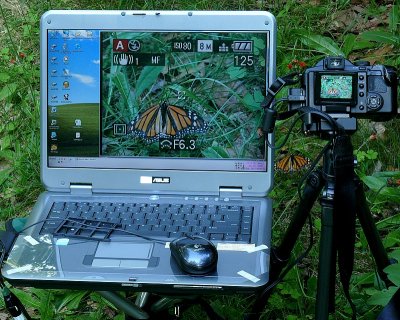 Vid-vu Setup #1A |
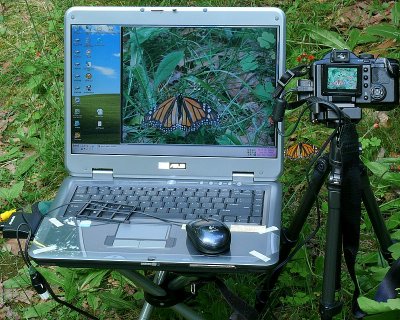 Vid-vu Setup #1B |
 Vid-vu Setup #1C |
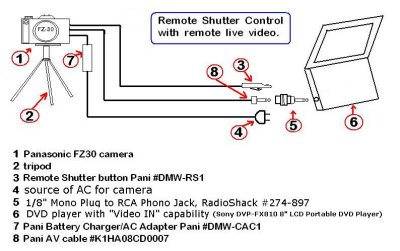 Video View Setup #2 |
 Video View Setup #2A |
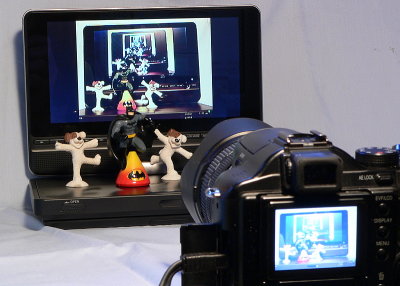 Vid-vu Setup #2B |
 Vid-vu Setup #2C |
 Vid-vu Setup #2E |
| comment |