|
How do I delete a passkey?
Instructions below describe how to delete a passkey from a gallery.
Begin by clicking the "edit this gallery" link found towards the top of the page.

Next, in the 'password protection' section, click the link "edit passkeys".

Click the name of the passkey you want to delete.
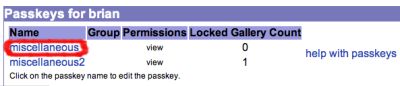
Now, click the button "Delete Passkey".

You will be asked to confirm whether to delete the passkey. |
|
|
Uploading Images
-
- The steps below describe how to upload photos to a gallery.
Begin by clicking the "edit this gallery" link found towards the top of the page.
Scroll down to the "Upload Photos to this Gallery" section. First you press the "Choose File" button to browse your computer for the image you wish to upload. Next press the "Upload Image" button.
When the upload has succeeded, you should see the image below.
|
|
|
contribute to the help pages
|











