





 |
 |
 |
 |
 |
 |
| Sony Forums Challenges | profile | all galleries >> Challenge 180: ~~~Reflections~~~(hosted by inframan) >> edit this gallery | tree view | thumbnails | slideshow |
The Eligible gallery is for photos that follow two simple guidelines:
* The photo is to be taken with a Sony or Konica-Minolta brand digital camera.
* The photo is to be taken during the Challenge time period specified in this Challenge's root gallery.
You are more than welcome to participate in this Challenge's discussion thread at the Sony Talk Forum, provided as a direct link in the root gallery.
HOW DO I UPLOAD PHOTOS?
First of all, make sure you're logged in with the correct Challenge username and password. If you don't know them, visit the Sony Talk Forum's Challenge Info thread and we'll be happy to give you the login details. If you're not logged in, the rest of the instructions below won't work as advertised.
* At the very top of this page, you should see a link labelled "edit this gallery". Click on it.
* The next page will contain a bunch of configuration options. Ignore them all and just scroll down to the section titled "Upload Photos to This Gallery". When you find this section, click on the "Browse" button. You will be requested to navigate to and select your image (on your computer's hard drive).
* Once you've selected the image to be uploaded, you'll notice a file path that was automatically inserted into the textbox just beside and to the left of the "Browse" button. Don't worry about this, if something got inserted into that textbox it means you've done everything correctly so far.
* Now click the "Upload Image" button just below that textbox. Your image will automaticall start uploading itself to the galleries. Be patient, the PBase hosting site sometimes slows down to a crawl and it may take up to a minute or two for your image (even if it's of a small file size) to complete the upload process.
* Once the image upload completes, the page you're currently on will simply refresh itself and seem like nothing really happened. Don't fret, just click on the link labelled "Display This Gallery" at the top of that page to see your uploaded image displayed as a thumbnail in the gallery. If you click on its thumbnail, you'll see its actual size.
HOW DO I EDIT PHOTOS?
Firstly, as already noted in the Upload guide, make sure you're logged in with the correct Challenge username and password. If you're not logged in, the rest of the instructions below won't work as advertised.
* Click on the gallery that your image resides in (either ELIGIBLE or EXHIBITION), then click on your image thumbnail to view the actual image.
* At the top of the page displaying your actual image, click on the link labelled "edit image".
* The edit page will contain a bunch of parameters and settings options, but we're only concerned with titling our image and perhaps adding a description. The rest of the info textboxes can be left blank except where they already contain information (such as camera and exposure data).
* A note about titles: you will notice a section called "artist", which is where you'd normally type your real name or nickname. For issues related to our voting system, we'd really prefer if you signed your image in the "title" textbox, in a format like this: "Seeing Stars by HAL9000", where "Seeing Stars" is the title and "HAL9000" is your signature (in this case it's obviously a nickname).
* Make sure the "This image is publicly viewable" checkbox is activated (it should be by default), then click the "Update Image" button just below that to save your changes.
That's it. Your image information will now be viewable to everyone.
AND PLEASE REMEMBER...
The winner of the ELIGIBLE category becomes the host for the next Challenge, a job that demands a little extra attention throughout the entire Challenge, both to the information thread in the Sony Talk Forum and to the galleries and entries as they grow. If you feel you would be unable to commit sufficient time to hosting the next Challenge, please enter your images in the EXHIBITION gallery only.
 1st place - walk this way by jrdu |
 2nd place - A Gift... by Jerry Curtis |
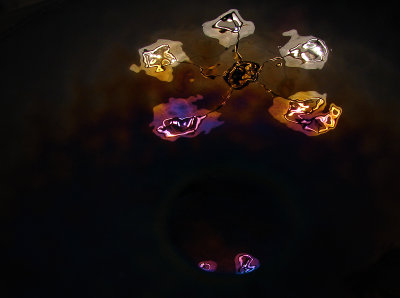 3rd place - Reflection in Abstract by Helen Betts |
 4th place - ghost of me by mschf |
 6th place - Hold the Pickles by JolieO |
 7th place - obscure relationships in the gathering noise by jrdu |
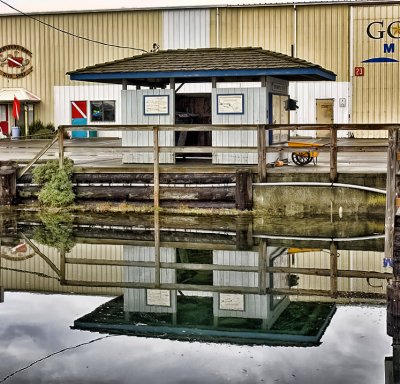 8th place (tie) - Shelter |
 8th place (tie) - Subdued......by willvan |
 9th place - Curtains by jrdu |
 10th place (tie) - Clouds & Seaweed |
 10th place (tie) - Corn in a Mud Puddle by JolieO |
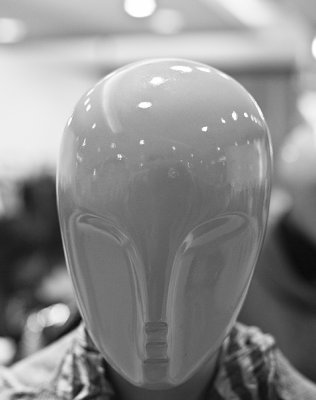 egghead by jrdu |
 A couple of tourist, me & the twin tower by Tabrizi |
 Subaru Picture Show by JolieO |
 I Lost It At the Movies by JolieO |
 Still Water by Hutchman |
| comment | share |