RGB -> BW
 The original color picture |
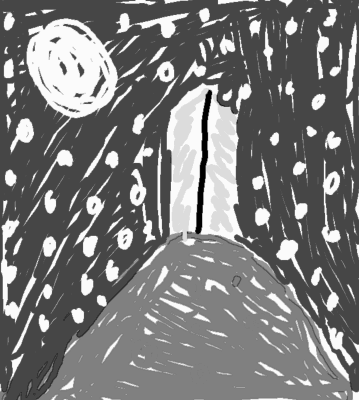 The picture converted by Photoshop mode changing (RGB->Grayscale)
Note that red dots on the hill become invisible. |
 Red channel of the original image. |
 Green channel of the original image. |
 Blue channel of the original image. |
 Image produced by blending green and red channels (60 and 40 percents, respectively).
Some other image would require other percentages/channels/channel curves to produce the adequate B/W representation. |
click on thumbnails for full image











