





 |
 |
 |
 |
 |
 |
| Ronn Nadeau | profile | all galleries >> Galleries >> Lesson 9 | tree view | thumbnails | slideshow |
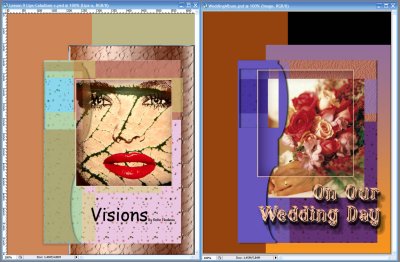 After n Before.jpg |
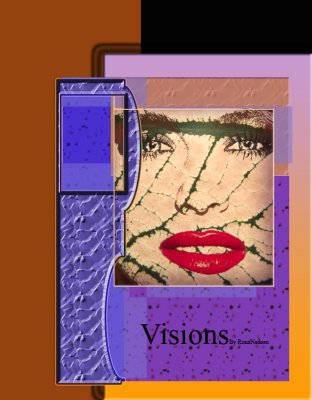 Lips-Caladium-a.jpg |
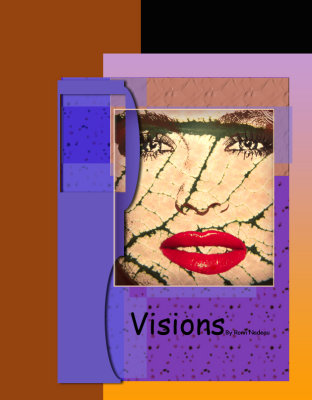 Lips-Caladium-b.jpg |
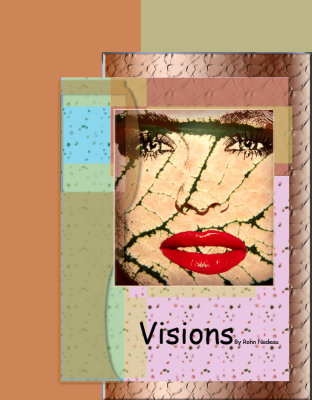 Lips-Caladium-c.jpg |
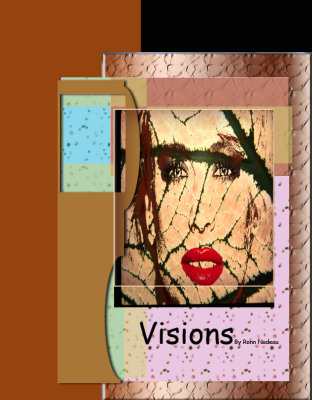 Lips-Caladium-d.jpg |
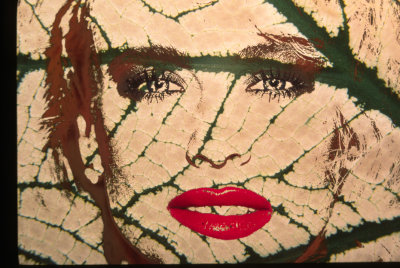 Lips-Caladium.jpg |
 Lips-Yarrow.jpg |
| comment | share |