





 |
 |
 |
 |
 |
 |
| rolandrb | profile | all galleries >> Galleries >> Fuji FinePix REAL 3D W3 | tree view | thumbnails | slideshow |
| previous page | pages 1 2 ALL | next page |
 073.MPO |
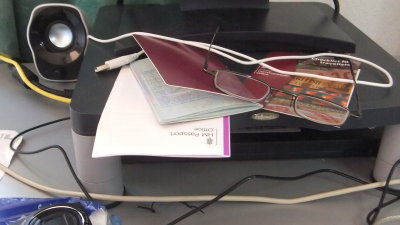 085.MPO |
 088.MPO |
 072.MPO |
 070.MPO |
 068.MPO |
 059.MPO |
 055.MPO |
 054.MPO |
 053.MPO |
 050.MPO |
 049.MPO |
| previous page | pages 1 2 ALL | next page |
| comment | share |