





 |
 |
 |
 |
 |
 |
| rhett | profile | all galleries >> Landscapes / Cityscapes >> Landscapes of Tuscany >> - Digital Darkroom - | tree view | thumbnails | slideshow |
 original |
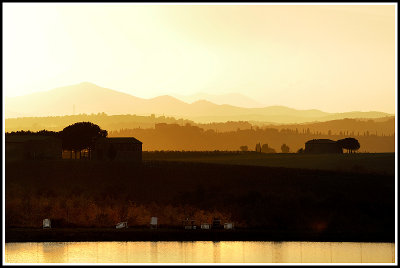 processed |
 original |
 processed |
 original |
 processed |
 original |
 processed |
 original |
 processed |
 Me in a dark room |
| comment | share |
| Joe | 30-Sep-2008 23:55 | |
| andymacd | 29-Jun-2008 14:14 | |
| forever | 27-Dec-2007 19:51 | |
| seazpjq wjacyx | 11-Mar-2007 09:44 | |
| Guest | 23-Feb-2007 06:10 | |