





 |
 |
 |
 |
 |
 |
| Pekka Leppanen | profile | all galleries >> Apps >> Photo Distributor M: automize last steps of post processing | tree view | thumbnails | slideshow |
Photo Distributor M
Photo Distributor M automates the last steps of the photo processing workflow: resizing, sharpening, overlay texts/watermarks and metadata sharing for each use case and channel.
Create optimized export profiles for digital 8K Ultra HD, 4K Ultra HD and Full HD displays, web viewing and printing from almost any photo editor:
First, export your images from your image editor(s) to a common directory.
Second, set up Photo Distributor M: define the source directory, any number of exports and their transformation details. For each export define naming (fixed, current date or input text based subdirectory), sizing rules (size, orientation, web or paper), sharpening and overlay text. Additionally, you can define global, export or photo specific post-processors which may include external commands or apps.
Lastly, click Start ▶ to process the exports.
Next time just exporting a new set of source files and clicking Start ▶ is all youll need to do.
My personal workflow is:
Cull and copy the NEF raw files with PhotoM from memory card to my Mac mini running Nikon's NX Studio raw editor.
From there the edited images are exported as 16 bit TIFFs to a work folder, and processed with Photo Distributor for
(1) web distribution (mainly here on PBase) in small resolution, optimized sharpening and copyright watermark.
(2) for quick sharing in HD resolution,
(3) viewing in UHD and
(4) long term back-up masters without resizing
The following transformations are done: TIFFs to memory, resize (except for #4), sharpen, add file name extension and write to disk as JPEGs to a export name and 'manual' mode directory hierarchy such as "UHD/2023-04-30 Labour day/". For web shares I add a copyright overlay watermark and use 'existing' mode temporary directory. Finally, the process ends with a common post processor command (/bin/cp | -nR | /.../photo | /../netserver/photo) for immediate backup of all changed files.
With this I am happy with the quality and expected lognevity:
- NX Studio is good, TIFFs do not compromise it
- I can fine tune images for intended use
- There is nothing I am stuck with and cannot change (i.e. photo catalogues, proprietary formats)
When needed, I can do special projects with other image transformations and formats (which is the reason being able to disable exports and add new output formats). And if needed, I could mass convert from -say- JPEGS to HEICS with minimal extra work (the reason for being able to select source and export image file types).
Check out the user's guide: User's Guide
Get the app from Apple App Store: search for 'Photo Distributor M' or through browser: Photo Distributor M
Version 1.1
Ease of use:
Edit export directly from Export listing
Exports can be enabled and disable to accommodate multiple use case scenarios
Issue commands from Menu bar or keyboard short cuts
Help (this document) available from Menu bar Help
User interface changes
Robustness:
Customisable logging mode and threshold though Menu bar Preferences Improved error reporting for post processor commands
Corrections:
File and Export post processor commands
Version 1.2
Ease of use:
Start ▶ , Exit ⏹ and Open log 📖 " buttons are disabled and Settings view is hidden while the images are being processed
Missing directory path for manual exports is highlighted
Robustness:
Exports which targets are not accessible are not processed
Post processors are not run if warnings or errors have occurred
Number of errors and warnings is shown
Status view shows the progress on more granular steps
Debug file header has version and file path information
Version 1.2.1: minor enhancements:
If all manual mode export directories are disabled, the subdirectory name is not asked.
If one or more manual mode export directories exist, the initial input focus is the subdirectory name field.
Version 1.3
Support for HEIC image export
Default converted source image types updated: JPG, PNG, HEIC and TIFF (Default items may be removed, new ones added: PDF,EPS, JPEG-2000, GIF...).
Selectable export output format: JPG, PNG or HEIC
User interface updates
Version 1.4
Parallel Image transformations: the images are processed in parallel, resulting up to four times faster processing for large images, depending on the number of cores on your computer.
Transformation of 100 images was reduced from 11 minutes to 3 minutes (≈1/4) when moving to parallel processing
- convert from TIFF to JPEG, resize from to 8256 x 5504 to HD, unsharp mask, total source files' size 20G
- on Mac mini (Intel, 6 cores, 16GB, SSD)
Version 2.0
Overlay (watermark) copyright statement based on image metadata. In case image not containing copyright information overlay text is used, with the option for current year parameter.
Pricing change: one time charge for the permanent license,
Data & Privacy
Photo Distributor M collects no data.
Comments are welcome!
Post processing, resize, scale, sharpen, unsharp mask, metadata, watermark
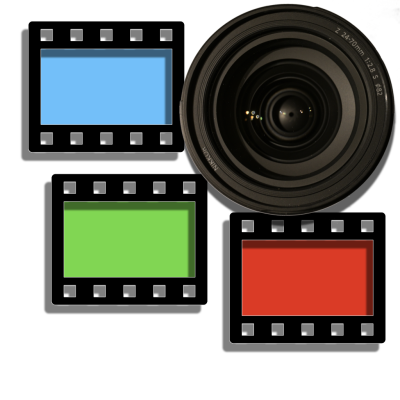 Resize, sharpen, overlay texts and metadata sharing for each use case |
App main window: Settings, Process and Status |
Adding and editing exports |
| comment | share |