





 |
 |
 |
 |
 |
 |
| Gordon W | profile | all galleries >> Tips & Techniques Galleries >> Create Complex Selections from Channels | tree view | thumbnails | slideshow |
 Lindsay City Hall - Original |
 Lindsay City Hall - Blue Channel |
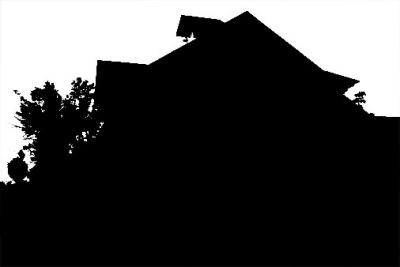 Lindsay City Hall - Blue Channel Leveled |
 Lindsay City Hall - Sky Darkened |