





 |
 |
 |
 |
 |
 |
| Isabel Cutler | profile | all galleries >> Photoshop Technique Practice >> Using Adobe's Raw Converter | tree view | thumbnails | slideshow |
 1RawConverterSettings.jpg |
 2FinalPSColorSettings.jpg |
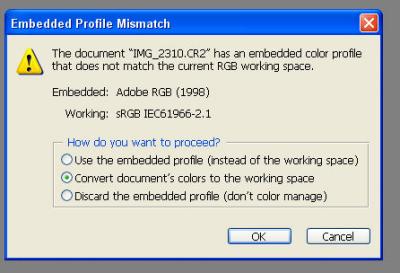 3PopUpINeedtoSeeandSelect.jpg |
 4FinalCorrectSaveAs.jpg |
| comment | share |