
Brake Light Kit |

Brake lights on |

Brake lights on |

Only tail lights on |

Side view |

Brake lights on with 4 bulbs per element |

Tail lights only on |

First, carefully cut open the cover for the brake and tail light wire under the seat at the rear of the bike |

Open the sheath to expose the wires. We will need to tap into the blue, yellow, and black wires |

The Posi-Tap connector goes over the wire |

Then screw the head onto the Posi-Tap |

Now unthread the plug in the end of the Posi-Tap |

Insert the same color wire from the light harness and thread in the cap |
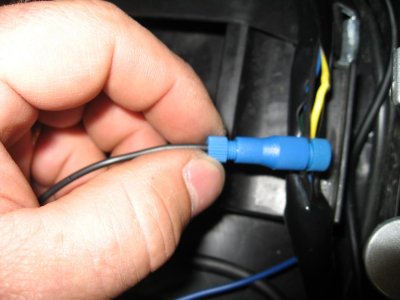
Threading in the cap |

All three wires connected, black to black, yellow to yellow, and blue to blue |

Tuck the wires, connectors and fuses in the rear tail. If you want, you can cover the opening in the sheath with electrical tape |

Lights on circuit board |
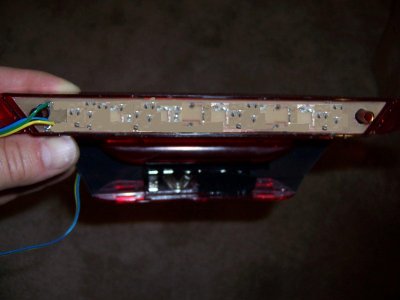
Board installed |

Drilling 5/32 inch hole with case upside down in forward lower edge of box |

Removing document holder |

Drilling hole in top of box with color matched lid removed |

5/32 inch hole in top between document holder screw mounting holes |
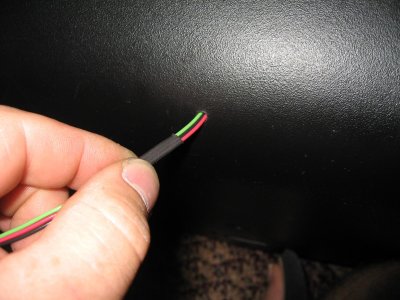
Inserting wire in hole. It will be a tight fit, but if you work at it you should be able to make it fit |

Threading cable into hole |

Lift up the edge of the Givi name plate inside the box, and thread the wires underneath it |

Leave a few inches of the cable with connector sticking out of the box |

Lay the cable flat on the box so the color matched panel will fit over it |
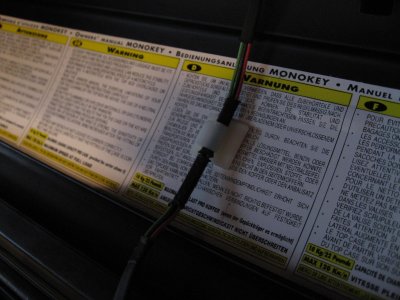
Place provided wire clamp on lid to hold the wire in place inside the box |

Wire install from inside the box |

Wire routed at back of bike |

Box in place with wire connected |
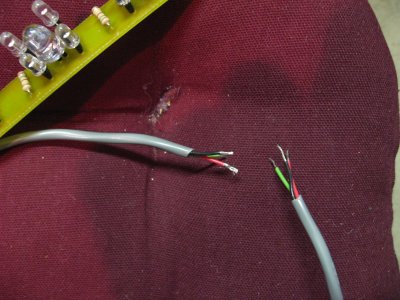
These three wires will have to be reconnected once you get the harness routed in the box |

Seperate the collar from the Posi-Twist connector |

Twist the wires together |

Put the collar over the wires |
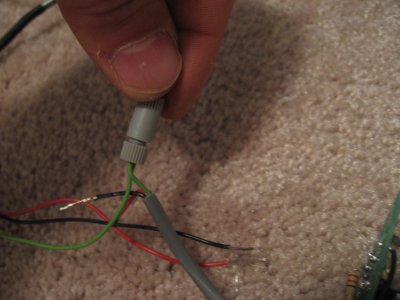
Thread the body of the Posi-Twist on and tighten |

Push the small rubber spacer onto the post on the Givi rear light housing |

Spacer in place |

Install the circuit card so it rests on the spacer |

Put the longer spacer on the end over the card |

Spacers in position |
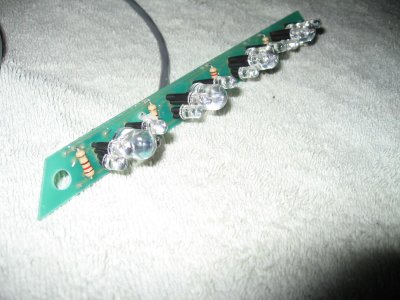
Finished Board |











