





 |
 |
 |
 |
 |
 |
| creativematrix | profile | all galleries >> Whoops! | tree view | thumbnails | slideshow |
 |
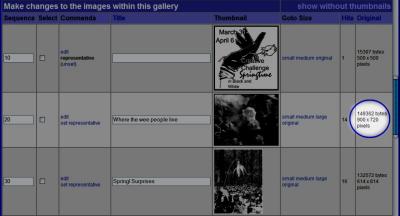 Step 1: How big was my file again? |
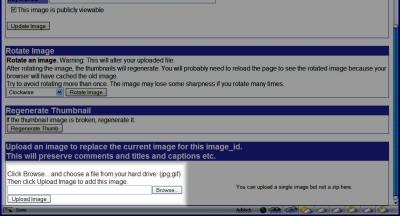 Step 2: Replace your image file |
 Step 3: Find the Gallery Name |
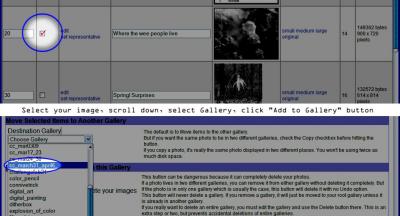 Step 4: Move the image back |
 Through a lace curtain |
| comment | share |